
Rosetta Stone Example
This is a review of my love/hate relationship with Rosetta Stone. First the good parts: it’s user friendly when it works, and it’s easy for the kids to use. It’s easy for me to use, too. It’s great for visual and auditory learners, and has a reading component as well. We are studying Japanese so the reading part is more difficult—and we get to learn the alphabet as we are learning to speak.
Another great thing about it is the huge amount of content that we received for our money. There are three Levels with four Units per Level. Each Unit covers four Lessons, and each Lesson has between five and fifteen study sessions. That’s somewhere between 130-160 sessions for each Level.
We bought our version back in 2014, so I don’t remember for sure, but I think we paid somewhere around $250 for the CD-ROM set. We chose that one because it was multi-user and because of its supposed longevity. I figured if more than one of the boys wanted to learn Japanese or if it took us more than three years to learn it then we wouldn’t have to buy another round of online usage.
How it works
The program immediately starts talking to you, telling you hello (konnichiwa) and showing you a picture of a person waving hello. You get to say hello back into the voice recognition program. Then it gives you vocabulary with pictures, and asks you to match pictures to the vocabulary you just learned. It very quickly starts in on full sentences, and adds to what you know already, building on previous sessions. I think it works well.
I also like how it tells you what you are studying for each session and how long they expect it to take. We’ve found their estimates to be on the longer side for a straight run-through, although you can go back and redo any part of a session. The photos they use to illustrate concepts are usually quite clear, and have a reasonable amount of both racial and cultural diversity.
What else is great? It’s not just listening, it’s also talking. Their voice recognition software is pretty darn good. It can usually tell when we’ve said something correct in Japanese, and gives you credit for being mostly correct. It also has buttons to repeat, so we can listen again and again until we’re ready to try saying the sentence or matching it to one of the photos.
Extra services
We haven’t tried out the supplementary online services; supposedly they are included in our package, although the page currently says we need to subscribe. Perhaps we only need to put in our access code to get mobile access, live tutoring with native speakers, and stories, games and activities played with other learners. Our kids haven’t been interested in those yet, and I’ve been too busy dealing with tech issues to poke around and see what I think.
What’s not to like?
There are two things currently that I don’t like and one that drives me up the wall. I would like a small English explanation of some of the concepts. For example, if I didn’t already know that the Japanese language uses different endings for different shaped items (flat, cylindrical, etc.) I would not have been able to figure out what in the world they were talking about. They highlight the grammar items in red, which helps some. Yes, it’s immersion. Yes, I would learn faster with a few explanations.

Rosetta Stone Grammar
Another small annoyance is that once I’ve clicked on a session there is no easy way out of it. I can do the whole thing or click to skip to the end or I can quit Rosetta Stone. It does remember my progress if I have to quit, but there’s no easy way to pause, deal with something the kids need, and come back to it.
Finally, it’s the technology and tech support that drives me up the wall. The whole rest of this article is about our technology woes, so you can stop reading here if you don’t want to hear about them all.
What went wrong?
We quit using Rosetta Stone in 2014 because we installed their latest update and it mucked up the voice recognition. We couldn’t progress any farther without the program understanding what we were saying. I tried uninstalling the program and reinstalling without any luck, and gave up.
This year I started it back up because we are planning to visit Japan and have some motivation to actually progress. It worked just fine when I reinstalled the language levels…for about two weeks. Then I got far enough along that further levels were locked, and I couldn’t progress. Tech support sent me an email confirmation ticket and no follow up. There’s supposed to be live chat support, but if they’re backed up apparently you get an email.
On the second try, tech support emailed me a link for an update, and instructions. That worked fine, it remembered me and the boys and all of our progress. It had a new interface, though, and wanted me to put in emails for each of the boys. Yes, I tried to just use mine for all three and it wouldn’t let me. It let them do their work without putting in emails, so I didn’t worry about it.
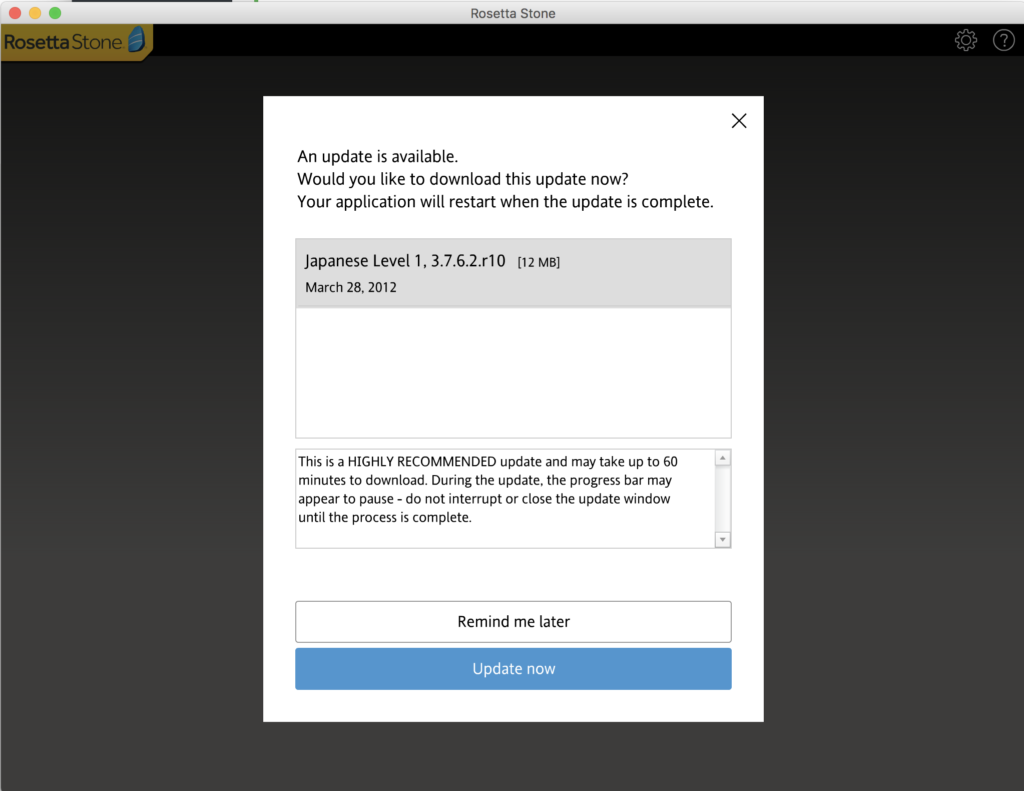
Rosetta Stone Updater
What next?
Guess what? That update worked too, for about a week. Then the voice recognition stopped working. I actually got someone on live chat who sent me a link and instructions to uninstall and reinstall. Which I did. Then the program didn’t remember the boys or their progress, only mine. Apparently I should have been putting in their nonexistent email addresses. Oh, and apparently even if I had it wouldn’t have saved the information for anyone under 14, which wasn’t mentioned in the information panel.
There is a homeschool version of Rosetta Stone now, presumably you don’t have to put in email addresses for kids in that version. I don’t recall their having that previously, or perhaps it was too expensive. In any case, that’s not what we got, but it would have been handy.
I tried tech support again. The first person told me to reconfigure the microphone and the problem would be solved. It wasn’t. The second person asked me to do yet another reinstall, this time making sure I emptied the trash after deleting Rosetta Stone. Right, I hadn’t done that last time. So I did. It takes a really long time to install such a big program. I don’t even want to know how much time I’ve spent doing all this. Supposedly, even if it didn’t remember the boys’ progress, the levels would be unlocked and they could just continue from where they left off.
It’s supposed to work now!
But no. The boys were still locked in to the very first lesson. Yes, I had to put in different emails and make sure their birth dates made them both over 14. Either they’d have to start over (good luck with that) or they’d have to just use my account and keep track of their own progress. That’s not nearly as satisfying as seeing your own achievements, especially if you’re the furthest behind. I tried tech support again, got an email ticket, and no follow up.
Ingenuity wins!
In a last ditch attempt, I opened my oldest son’s account and redid his first session. Yes, all of it; the first ones are often the longest because they’re teaching you a bunch of new stuff. And, wonder of wonders, all of his sessions are now unlocked. Apparently I didn’t need to do that third reinstall after all. I just needed someone to tell me that the boys should redo their very first session.
I replied to the last email ticket, which was never answered, and let them know how I fixed it in case anyone else needed this information. Twelve hours after sending that reply, and thirty six hours after the original query, I got a reply from them ignoring my response and telling me to go back and put in the original emails for the boys, which would make it work. No, sorry, not helpful. There were no original emails, and I got it to work anyway, and I told them about it. Major disconnect there!
If I didn’t like this program so much (when it works) I would just give up on it. I really do like it, though, not to mention the fact that we spent a lot of money on it. But I have to tell you, I kind of wish I hated the program and could just be done with it. If it glitches again I will not be happy. It’s now telling me that I should update it to the newest (2012) version, but I have no interest in yet another reinstall.
I checked out what one of my Facebook homeschool groups had to say, and it’s not just me or my Mac. Pretty much everyone has had the same kinds of issues. So overall, I don’t recommend it.
Leave a Reply